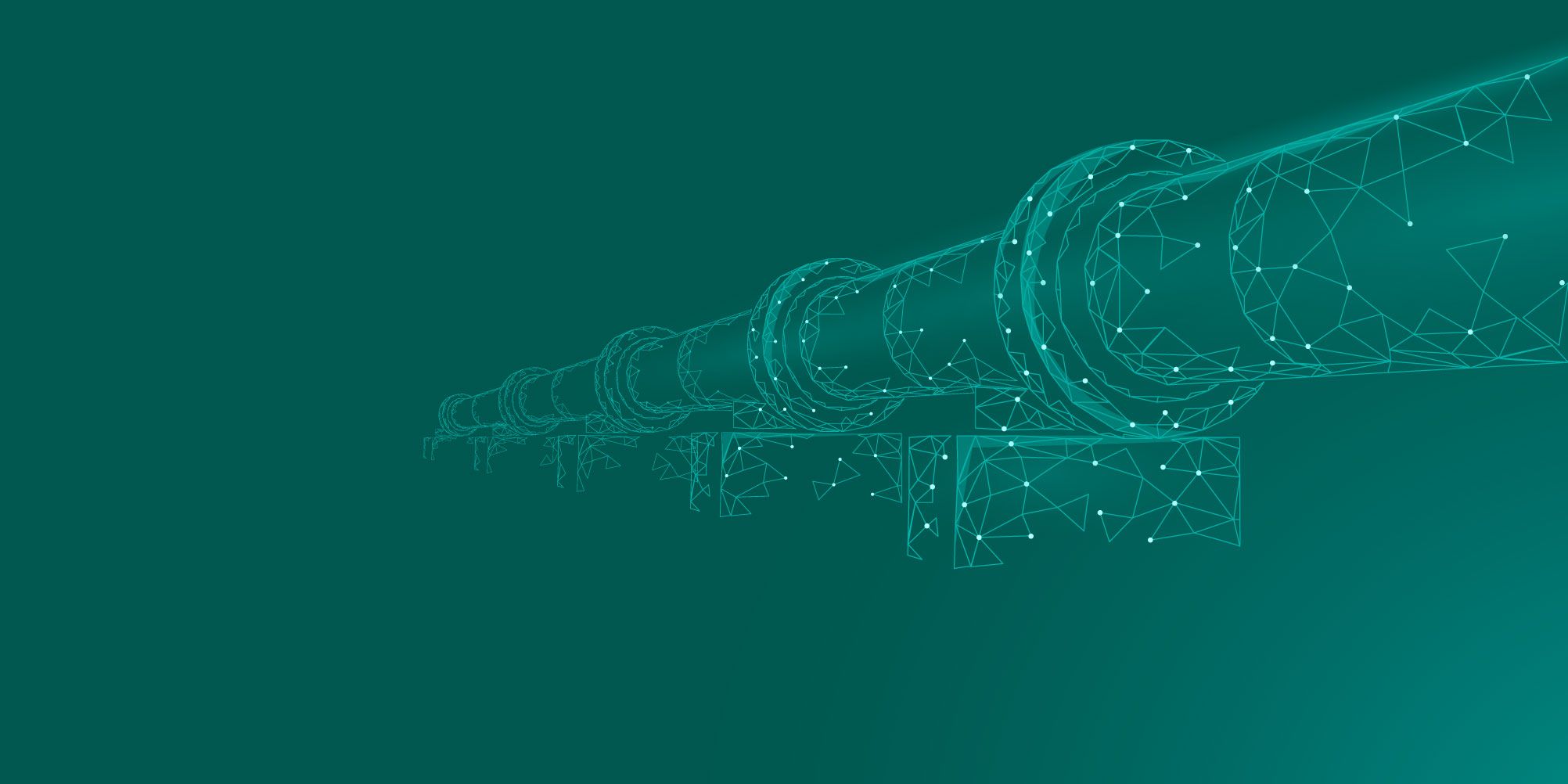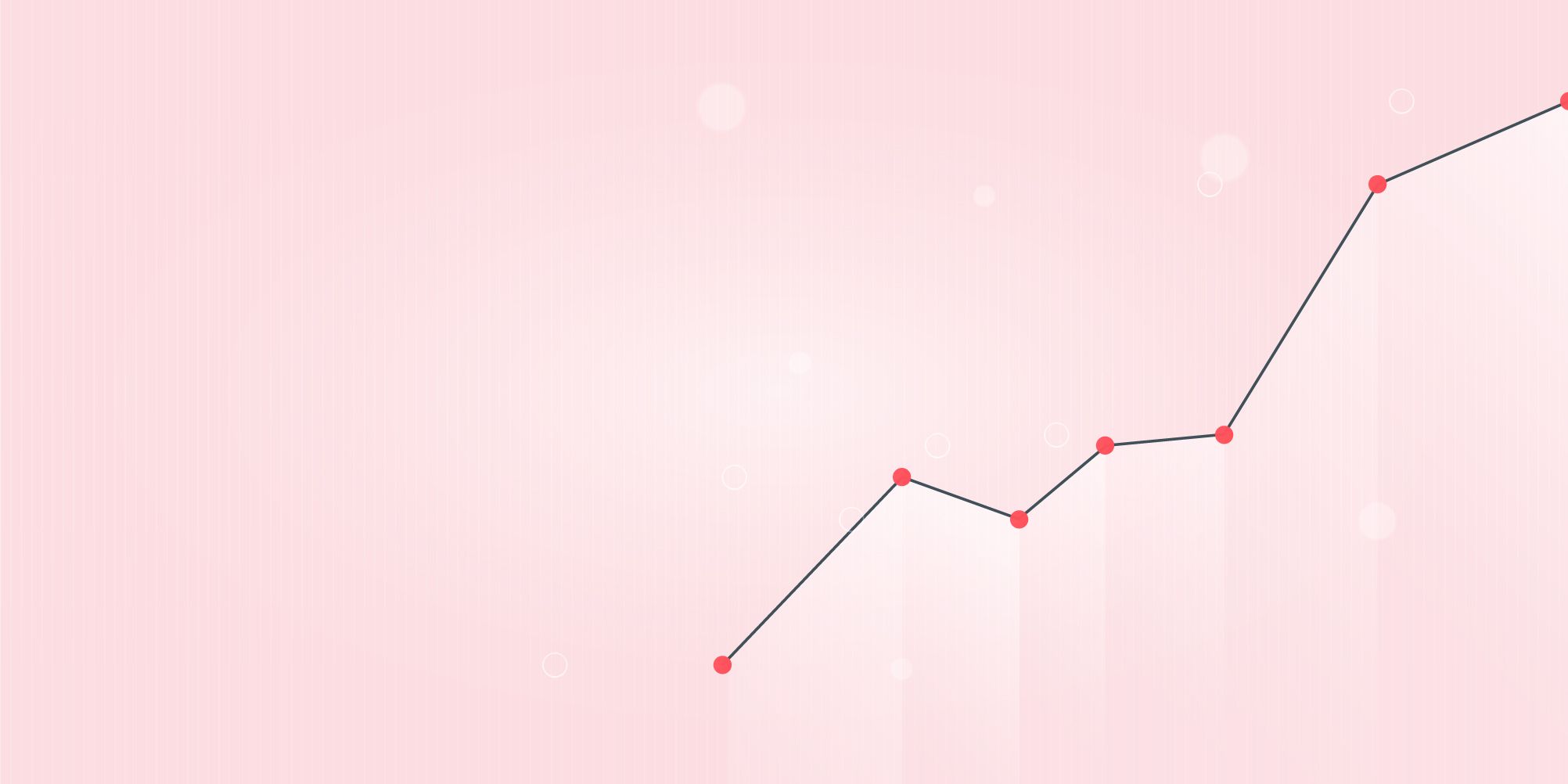- The significance of application testing
- Differences between manual and automated testing
- Different types of testing
- User Interface Testing
- Integration Testing
- Unit Testing
- Performance Testing
- Security Testing
- Best Practices in Application Testing
- Shift-left and continuous testing
- Test early, test often approach
- Testing on simulated user environment
- Most used parts of the application approach
- Two-tier testing approach
- Regression cycle before production
- Conclusion
Software development companies place a lot of importance on application testing and for a good reason. In fact, it is as much part of the actual development process as it is a test of its quality and efficiency. As software developers, application testing tools and methods help them identify the flaws in the application and bridge the gap between client/user requirements and their own development plans.
As development methodologies iterate themselves to transcend manual errors and limitations, and programming languages and platforms evolve to accommodate faster and cleaner development environments, software businesses continue to boom. In this age of digital transformation, clients expect software development companies to deliver exceptional user experiences in the shortest possible timelines. In such a scenario, developers could use all the help they can get from automated testing tools to ensure that their products don’t get held back due to bugs and errors.
The significance of application testing
Digital businesses are the future. And software development companies scramble to ensure all their clients get proper application maintenance and updates on time. Developers working under this pressure are bound to make a few coding errors here or there. Following standard procedures and best practices while testing applications can help companies not just maintain their reputation as a truly professional firm that delivers quality software, but also helps save costs in the long run.
Traditionally, testing can be categorized into manual and automated. Let’s take a quick look at both.
Manual vs Automated testing
In the early days of software development, testing was done manually. This meant that someone had to sit in front of a computer and try out every possible combination of inputs to make sure that the software worked as intended. However, this approach is no longer feasible as applications have become more complex and dynamic. Automated testing has taken over as the primary method of testing software. This involves using special tools to simulate different inputs and test for various outcomes. Automated testing is more efficient and can cover a wider range of scenarios than manual testing.
Interestingly, automated testing is actually different from test automation, although in some development circles it is used interchangeably. For those interested, we have dedicated an entire blog to discussing the key differences between test automation and automated testing.
But coming back to the differences between manual testing and automated testing, there are several factors that make the latter more reliable and cost-effective. Manual testing is carried out by QA analysts. They execute the test cases and generate test results without using any automation software. Automated testing is done with the help of testing tools. Testers write the test scripts and run them using testing tools. Automated testing is generally used for repetitive tasks and regression testing without manual intervention. Automated testing is typically faster and more efficient. Automated tests can also be run more frequently than manual tests, making them ideal for catching bugs early on.
However, it should be noted that automated tests can be more expensive to set up, and they may require more technical expertise to create and maintain. Additionally, automated tests can sometimes produce false positives, whereas manual testing is more likely to catch real bugs.
Testing types and related tools
There are many different types of testing that are carried out based on the nature of the application and the functionalities that need to be checked.

User Interface (UI) Testing
UI testing plays an important role in ensuring that the application is performing as expected from the end user’s perspective. Testing teams look for potential bugs to be fixed and rate the design accuracy, feature functionality, and cross-platform user experiences based on the platforms on which they are meant to be launched on. Some of the most popular testing tools used for UI testing include Appium, Selenium, Cypress, Calabash, Testdroid, etc.
Learn more about building applications for cross-platform compatibility here.
Integration Testing
Integration testing is carried out to ensure different layers or modules of the system are able to talk to each other as expected and produce the correct results. This could be testing of a web service that includes fetching from a database or a business logic layer talking to the repository/data access layer. Modules that are bug-free when operating in isolation sometimes throw bugs when integrated with other modules. Integration testing focuses on unearthing such bugs and fixing them before the application goes live. Some of the popular tools for integration testing are Citrus, TESSY, Protractor, etc.
Unit Testing
Programmers perform unit testing to improve their code quality and check the functionality of programming units developed by them. With the help of unit testing tools, development teams can increase the quality of their code and bring down the overall cost of development significantly. Some preferred unit testing tools include JUnit, NUnit, TestNG, etc.
Performance Testing
Performance or load testing is carried out to check the load capacity, stability, and scalability of the application. Teams run numerous test scripts to check if the application is capable of running smoothly without abrupt crashes, especially when a large number of users are accessing it simultaneously. Examples of performance testing tools include JMeter, LoadRunner, WebLoad, etc.
Security Testing
Security testing tools are used to ensure the application and data are well protected from external attacks or internal leaks. The objective of this type of testing is to check for any security blind spots that might have been missed during the development stage. Programmers perform this testing using special security testing tools like SonarQube, ZAP, IronWASP, etc.
Best Practices in Application Testing
Testing and performing quality checks require different skill sets and aptitudes than what is required for developing an application. There are laid out best practices and standards to be followed while testing. Here we discuss some of the best practices to follow when carrying out application testing.
Shift-left and continuous testing: Traditionally it has always made more sense to test the application once development is completed. However, the Shift-left approach recommends testing the codes parallelly as they are being developed.
Test early test often approach: This approach involves including testing and QA activities in the development process. It recommends planning QA activities at the start of the development cycle to give optimal results. Whatever additional time that might be required for testing can be built into the overall development timeframe.

Testing on simulated user environment: This encourages developers to talk to their end-users and recreate their ideal user environment to help identify the user experience flaws and limitations of the application. This approach helps the testing team to develop a more empathetic understanding of their product and its goals from a user perspective.
Focus on the most used parts of the application: Most software development companies assign specific testing teams and create test plans in such a way that priority goes to frequently used areas of the application. This will help to reveal any show-stopper bugs in the system.
Two-tier testing approach: Another highly recommended practice among the application testing community is running a quick sanity check of the source code after each commit to quickly validate the changes. As part of this approach, teams can sit down for detailed testing in the production environment during the scheduled testing hours.
Run a regression cycle before production: Regression testing refers to the testing practice that is carried out to ensure that the application functions just as perfectly after any code changes, updates, or improvements. Running a regression cycle in the final phase of stabilization in the development environment before the production move is a highly recommended testing practice.
Conclusion
Good testing processes and CI/CD practices are essential to delivering software applications of high quality that attract and retain customers in the long run. Today’s software users are more sophisticated and expect a good app experience, failing which they would quickly move on to other alternatives. Therefore, it is very important for software development companies to have a good testing process in place. If you’re looking for some consultation on application development and testing solutions, get in touch with us today!

Expeed Software is one of the top software companies in Ohio that specializes in application development, data analytics, digital transformation services, and user experience solutions. As an organization, we have worked with some of the largest companies in the world and have helped them build custom software products, automated their processes, assisted in their digital transformation, and enabled them to become more data-driven businesses. As a software development company, our goal is to deliver products and solutions that improve efficiency, lower costs and offer scalability. If you’re looking for the best software development in Columbus Ohio, get in touch with us at today.
Ready to transform your business with
custom enterprise web applications?
Contact us to discuss your project and see how we can help you achieve your business goals.