As someone in information technology, you know that handling sensitive data is a top priority. This includes user credentials, which must be stored securely and accessed safely. This blog post will discuss ten best practices for handling credentials in your web application. You can keep your users’ information safe and secure by following these tips.
Store passwords using a hashing algorithm
Hashing algorithms are a vital part of keeping your web application secure. By hashing passwords, you can ensure that even if someone gains access to your database, they will not be able to read the passwords in plain text. There are a variety of hashing algorithms available such as SHA-256, SHA-512, and bcrypt, and it is important to choose one that is both secure and fast. In addition, you should make sure to use salt when hashing passwords, as this will further improve security.
Use HTTPS to transmit user credentials
HTTPS is the most secure way to transmit user credentials. This is because the user’s credentials are encrypted before being sent. Thus, even if an attacker could intercept the data, they would not be able to read it. HTTPS also provides authentication, which helps to prevent man-in-the-middle attacks.
Use a strong password policy
A password policy is a set of rules designed to ensure that passwords are strong and secure in a computer system. Password policies typically address password length, password complexity, password expiration, and password reuse issues. Implementing a strong password policy can help protect your web application from brute force attacks, password guessing attacks, and other types of attacks. In addition, a password policy can also help to ensure that users choose strong and secure passwords in the first place.
Use two-factor authentication
One of the best practices for handling credentials in your web application is to use two-factor authentication or even multi-factor authentication. Two-factor authentication adds an extra layer of security by requiring a second form of identification, such as a code sent to your mobile phone, in addition to your username and password. Multi-factor authentication goes one step further by requiring multiple forms of identification, such as a fingerprint scan or face scan. Using two-factor or multi-factor authentication can significantly reduce the risk of your credentials being compromised.
Consider passwordless options
Passwordless authentication utilizes alternative methods for verifying a user’s identity, such as biometrics or a one-time code generated by a third-party app. This approach has several advantages over password-based authentication, including increased security and improved usability. Passwordless authentication is more secure because it makes it difficult for hackers to obtain the necessary credentials. In addition, passwordless authentication is typically faster and easier for users, as they no longer need to remember complex passwords. As a result, passwordless authentication is quickly becoming the new standard for web applications.
Limit the number of login attempts
One of the best ways to strike a balance between making it easy for users to log in while protecting your site from attacks is to limit the number of login attempts. For example, you might allow each user three tries before requiring them to reset their password. This helps to ensure that legitimate users can easily access your web application while preventing would-be attackers from guessing passwords through trial and error.
Limit access to user credentials
User credentials are the keys to your web app’s kingdom and they should be treated with the utmost care. One of the best practices for handling them is to limit access to only those who absolutely need it. That means keeping them out of your source code repository and away from your development and staging servers. It also means using a secure credential storage system, such as a password manager or secret management service.
Encrypt sensitive data stored in your database and store it separately
Many developers make the mistake of storing all data in a single large, often encrypted file. However, it’s tough to give accounts access to the data when everything that belongs to your user and internal information is crammed together.
For example, while your marketing and outreach staff may require access to your customers’ contact information, they should not have unrestricted access to anyone’s usernames or passwords.
As security experts, we suggest you classify your data into three categories, as shown in the table below.
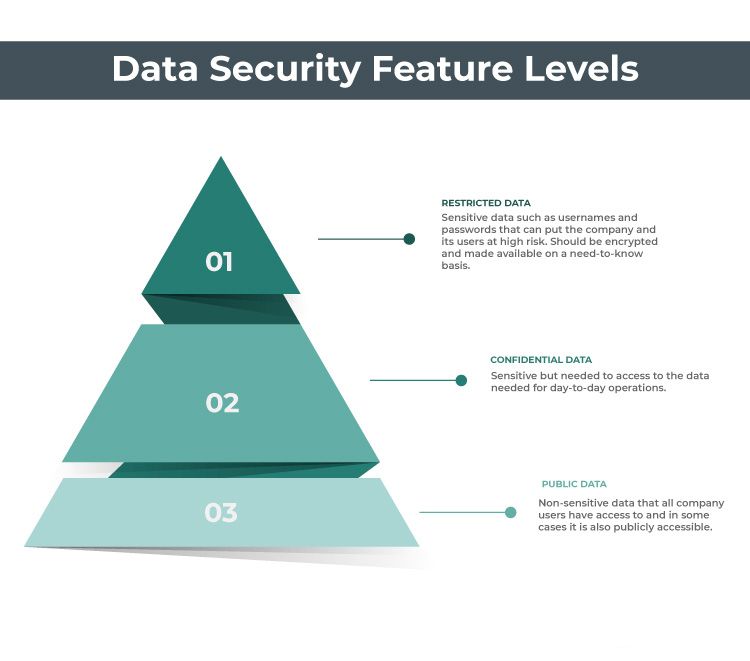
Keep your software up to date
Keep your platform software up to date. This not only helps ensure that your application is secure, but it will also give you access to the latest features and bug fixes. One of the best ways to keep your software up to date is to use a package manager. Package managers allow you to install, update, and manage your software dependencies easily. By keeping your dependencies up to date, you can rest assured that your application uses each library’s latest and best version. In addition, most package managers also allow you to roll back to previous versions easily.
Boost your web application authentication with a firewall
Any web application authentication solution should include a firewall to help boost security. A firewall can help to block unauthorized access to your web application, and it can also help monitor and control traffic flowing in and out of your network. In addition, a firewall can provide an additional layer of protection against SQL injection attacks. By configuring your firewall to block certain types of traffic, you can help to prevent attackers from injecting malicious code into your web application. As a result, a firewall is an essential component of any secure web application authentication solution.
Finally, create a web application authentication checklist. By creating a checklist, you can ensure that all necessary precautions are taken to protect your users’ information.
For more information on improving credential handling in your web application, contact Expeed today.

Expeed Software is a global software company specializing in application development, data analytics, digital transformation services, and user experience solutions. As an organization, we have worked with some of the largest companies in the world, helping them build custom software products, automate processes, drive digital transformation, and become more data-driven enterprises. Our focus is on delivering products and solutions that enhance efficiency, reduce costs, and offer scalability.


