In the past, IT operations were top-down processes managed by the IT department. However, over the last decade, they have become more agile and efficient with continuous integration and deployment or CI/CD – an integral part of the DevOps process that more and more software development companies are adopting today.
- Continuous Integration: Continuous integration is a software development practice where developers integrate their work frequently and automatically. It helps to detect mistakes early in the development process and prevents them from going into production.
- Continuous Delivery: Continuous delivery is a software development practice where software is deployed at regular intervals to create a feedback loop between development and testing/production environments.
How does CI/CD help?
CI/CD as a practice focuses on releasing software in shorter intervals of time, allowing for faster iterations and the ability to change the code base.
- Continuous integration allows software development companies to integrate their work frequently, often several times a day. Many organizations have adopted it as it enables them to get customer feedback quickly.
- Continuous delivery extends continuous integration that ensures a product is ready for release. It also allows development teams to test their product automatically before it reaches their customers.
CI/CD best practices to get you started in DevOps
DevOps best practices focus on how to make your workflow more efficient and effective. When your company is on the threshold of adopting a CI/CD process, the first step in the journey is to ensure that your team has all the skill sets required. Once that is in place, here are some best practices that most software development companies recommend:
Determine whether your organization is ready to use a microservices architecture.
Microservice architecture is the best way forward for efficient DevOps deployment. However, re-architecting your old apps overnight might rattle your team. So, consider taking a gradual approach in which you retain your mission-critical systems and weave the new design around them. This will aid in progressively replacing the old system with the new design.
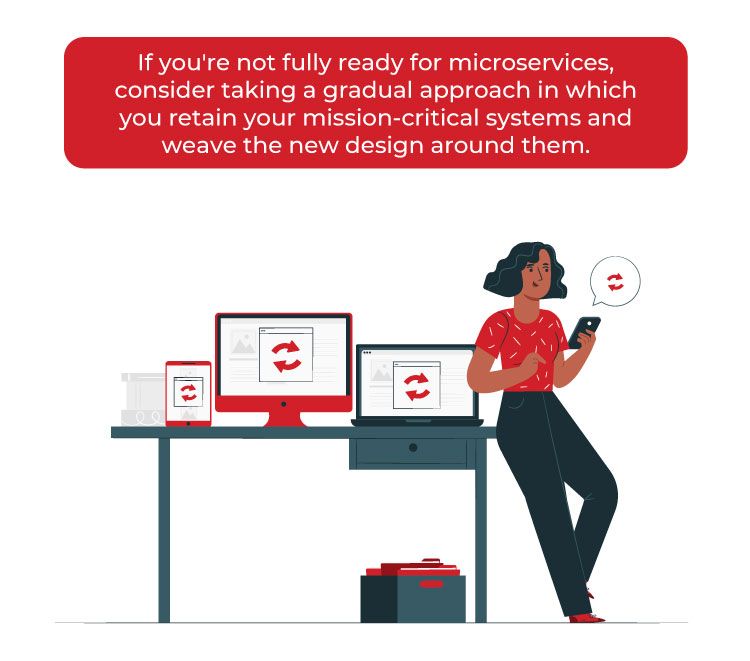
Implement tools for tracking and version control.
Tools like Jira and Bugzilla can help you gain better visibility into the progress of your product and work with distant teams more effectively. You’ll also need a version control system, such as Git, which establishes a “single source of truth” for your team, permits tracking of changes in the code-base, and is a lifesaver when a rollback is necessary. GitOps may drastically increase your mean time to recovery or MTTR by allowing teams to collaborate and merge changes into a common repository.
Use feature branches and pull requests.
As development teams are geographically distributed, it is important that we use tools for effective collaboration. When multiple developers are working on a single branch of code, it can lead to constant merge issues and confusion. The process works much better if every developer creates their own feature branch and finishes their task on that branch. Once they are done with their task in the feature branch, they should create a pull request to whatever branch it needs to be merged. One of the peers or team leads can review the code and merge it with the branch. This process provides much productive development workflow and reduces conflicts.
Build only once.
Remove any procedures that involve building source code multiple times. Even if the program must be produced, packaged, or bundled, you should only do it once and then promote your binaries. The build process is typically the initial step in the CI/CD cycle to package the program in a clean environment in the most successful CI solutions. This avoids oversights and decreases the possibility of mistakes being introduced and missed later. Furthermore, the resultant artifact should be versioned and posted to Git each time so that the build does not change when pulled.
Decide which processes and tests to automate first.
While a gradual approach to automation sounds appealing, firms converting from manual to automated operations sometimes struggle to determine which tasks to automate first. It is advantageous, for example, to automate the process of compiling the code first. Because developers must commit code daily, automated smoke tests make sense. Unit tests are often automated initially to decrease developer effort.
As a result, you may automate functional testing before moving on to UI testing. Functional tests, unlike UI tests, do not often need regular revisions to the automation script. The key concept is to consider all possible dependencies and assess their impact to prioritize automation wisely.
Release often.
Frequent releases are only feasible if the program is ready for release and has been tested in a production-like environment. As a result, adding a deployment stage that closely replicates the production environment before the release is the ideal approach. Among the recommended practices for release are:
- The use of canaries. Releasing to a small group of users, testing with that group, and then releasing to the whole population if successful (or rolling it back for iteration if not).
- Blue-green deployment. To begin, you create two identical production settings. One is currently under production. The other is dormant. Changes are pushed to the idle environment when a new release is released. The environment with the new release then becomes the live environment. If something goes wrong, you may quickly return to the other environment (the one that does not contain the new release). If all goes properly, the surroundings are restored to parity.
- A/B Testing. A/B testing has a taste comparable to but is not the same as blue-green deployments. A/B testing is a method of assessing application features for things like usability. The feature with the best performance wins. This is not a release strategy.
Use on-demand testing environments.
Running tests in containers helps the quality assurance team to decrease the number of environment variables and changes prevalent between the development and production environments. The main benefit of employing such ephemeral testing environments is that they increase the agility of your CI/CD cycle. Instead of pulling a building from a CI server and installing it in a separate testing environment, the QA team may perform tests against a container image. Containers are significantly easier to set up (no separate installation or configuration required) and trash when no longer needed.
Implement CI/CD with Expeed Software
At Expeed Software, we offer DevOps consulting services which include establishing a robust CI/CD process for your company. As one of the leading software development companies in Ohio, our team of DevOps experts can help you integrate with popular development frameworks like Git and Maven and help manage the builds, deployments, and testing. With Expeed, you can easily set up a CI/CD pipeline that fits your specific needs.

Expeed Software is a global software company specializing in application development, data analytics, digital transformation services, and user experience solutions. As an organization, we have worked with some of the largest companies in the world, helping them build custom software products, automate processes, drive digital transformation, and become more data-driven enterprises. Our focus is on delivering products and solutions that enhance efficiency, reduce costs, and offer scalability.


