Businesses today are already aware of the benefits of having a mobile app attached to their products. They are a great way to boost your sales, connect with your target customers more personally and create unforgettable brand experiences. But choosing the most ideal development framework for your app can be tricky, especially with the kind of information that’s available out there about the various technologies and their benefits. For the longest time, the question was whether to go for native app development or for cross-platform app development. While both had their own pros and cons, it was pretty obvious that cross-platform apps, as economical as they may be, couldn’t provide the quality and performance that came with native app development. As a business, it is never a good idea to compromise on UI/UX when building a mobile application.
That’s when Xamarin apps entered the field, challenging to offer a close-to-native experience for app users. As Xamarin app development companies started mushrooming across the industry, promising better UX and performance than most cross-platform applications, businesses have found themselves going back to the age-old debate. In this blog, we’ll help you identify the clear benefits of Xamrin and Native applications so that you can decide the one that’s best suited for your product.
What is Native Mobile App Development?
So let’s begin at the beginning. Native mobile applications are developed for a single platform using programming languages. For example, you can build an app in Android using Java. Similarly, you can build an app in iOS using objective C. This type of development involves a lot of app customization and perfection based on the platform and devices it may be used on.
Benefits of Native Mobile App Development
Native apps are usually high-performing apps that offer extremely good user experiences. Since the audio and video rendering is tightly linked to the platform UX, these apps provide great visual output. Native technologies are highly recommended for gaming and AI-based apps. Occasionally there could be minor differences or feature customizations that can make an app feel more Android or more iOS. For example, hidden search bars used by iOS apps can be revealed with a top or bottom swipe – a feature that may be hard to recreate using other hybrid technologies.
The following are some of the major benefits of native mobile app development:
- Native apps have access to a larger number of functionalities since all APIs and tools associated with the platform can be utilized by the app.
- They are much more flexible since all resources associated with the platform are at the disposal of the developer, who can also take advantage of the built-in features of the platform.
- They are easier to publish, especially since they can be tailored to the requirements of the app store.
- Native apps work better offline. Offline sync capability is a given for most native apps. Mission-critical apps like the ones in healthcare and banking are mostly native due to this reason. Even apps associated with navigation, maps, and GPS need seamless offline sync. Without an internet connection, a native mobile app can track all data changes in the device’s local database. Automatic synchronization of local data with the webserver is initiated once the connection is restored.
- Native apps are much more secure than hybrid or cross-platform mobile applications. Security measures like two-factor authentication, biometrics, etc can be implemented much more easily in native apps. The SSL certificate pinning used in native apps is far better than the SSL certificates used by web browsers and hybrid apps. So is the case with control and authorization over API calls to and from the server in native apps. They are, without a doubt, better than what you would find in hybrid applications.
- Unlike hybrid apps, native applications are not held back by the webview setup in cross-platform apps. This feature in hybrid apps creates an additional layer for the app, making it inherently slower to respond than native mobile applications.
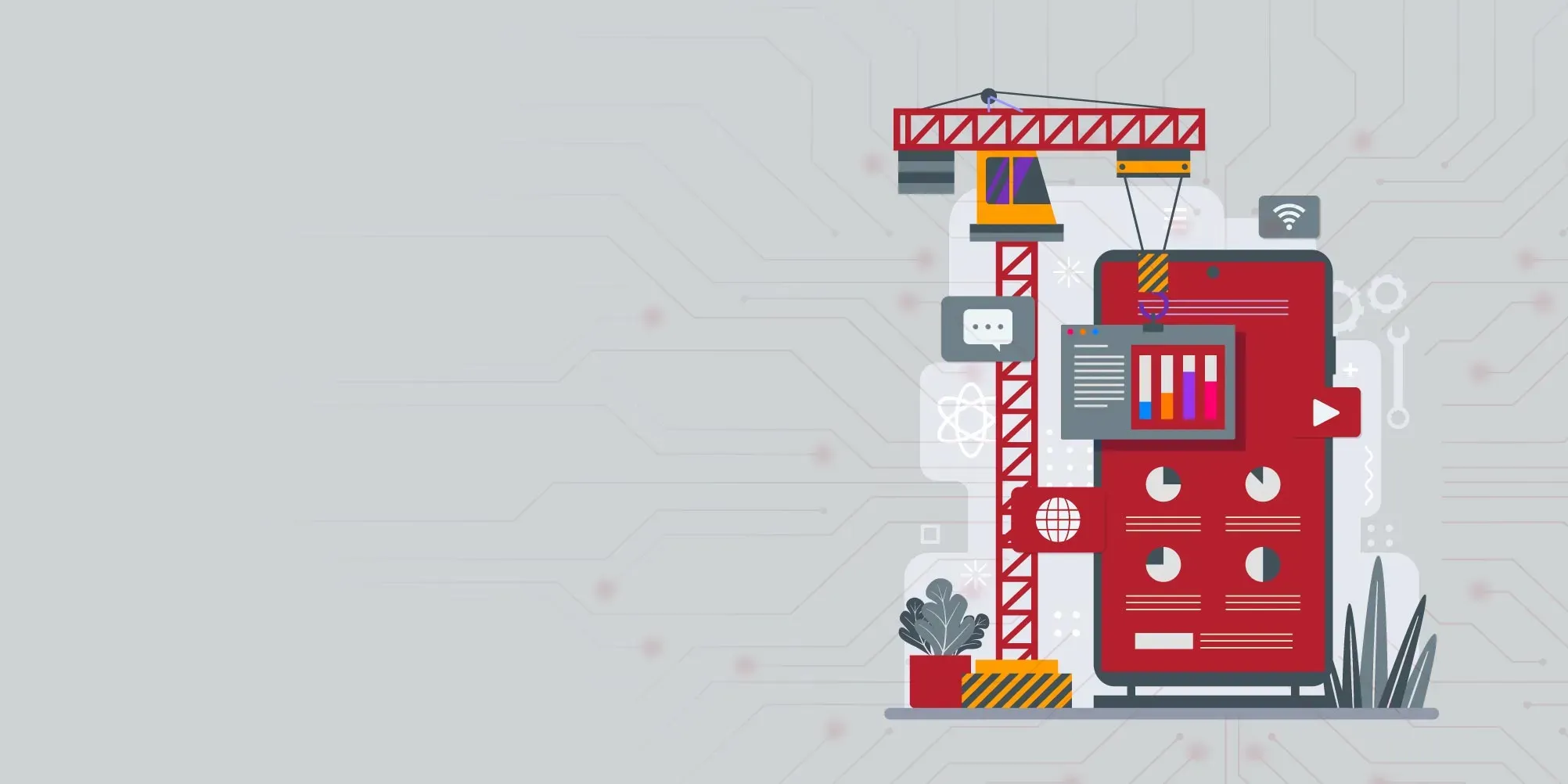
Disadvantages of Native Mobile Application Development
Native mobile applications have their share of disadvantages as well. Businesses have to invest in developing separate versions of the same code for different OS. Not only does it increase the overall go-to-market time for your product, but it can also be quite cumbersome in terms of maintenance and development efforts.
The need to create different codes for different versions also adds to the overheads involved like development time, testing time, deployment time, etc, resulting in a significantly more expensive product(s). Each version of the app should be treated as a separate app and end-to-end project management activities will have to be done for each version. It was this drawback that basically created and made the case for Progressive Web Apps during the better part of the last couple of years.
What is Xamarin Mobile App Development?
The short answer is that Xamarin is one of the most popular cross-platform mobile app technologies being used today. It is an open-source framework for building apps across platforms using a single shared codebase in C# and .Net. There are primarily two developmental approaches in Xamarin – Xamarin Native and Xamarin.Forms. The latter is a relatively recent development in this space.
Xamarin Native is a set of Xamarin native tools for specific platforms. The codebase is adjusted to fit very particular hardware requirements. On the other hand, Xamarin.Forms is a library of templates that helps developers use standard interface elements and reach full code reuse.
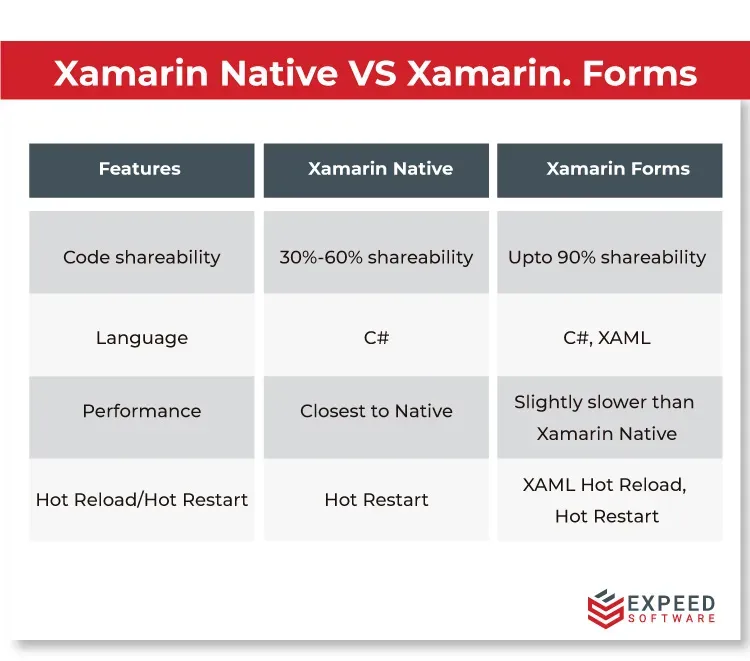
Building Cross-Platform Apps using Xamarin
Reusing codes to develop applications on multiple platforms will always sound more appealing, both from a development perspective as well as from a business perspective. But for a long time, sharing codes meant having to compromise on app performance and user experience. At least, until Xamarin emerged.
With Xamarin, developers could integrate all of the native Android and iOS user interface features without using languages like Java. Xamarin Native is better for large projects that demand a complex interface. It also allows for better utilization of the devices’ built-in functionalities.
Benefits of Xamarin Mobile App Development
Here are some of the most common reasons why mobile app development companies recommend Xamarin to build their applications.
- Xamarin can be used to write a shared codebase for Windows, iOS, and Android applications. It’s much faster and definitely cheaper to develop. As the applications are not built to suit any one particular OS, the codebase can be reused across platforms.
- Xamarin apps perform incredibly well when compared to other hybrid applications and are almost as good as native applications. Let’s take a look at the image loading speed for example. The loading speed in Xamarin apps is only a marginal 14% lower than the image loading speed in native apps. And the image saving speed is almost the same as that of a native app. The difference is almost negligible and hardly visible to the human eye.
- Xamarin provides a whole ecosystem of tools for app development with a single technology stack – C# running on the .Net framework. All business logic, network communication, and database access are shared while UI is designed separately to make the app look and feel like a native one, customized for each platform.
- Another reason why developers love Xamarin is that it is a Microsoft product – which means end-to-end developer support.
- Xamarin cuts down your ‘go-to-market’ time tremendously, especially when compared to native applications. Using a single shared codebase, apps can be developed in Android, iOS, and Windows. This saves a lot of time and money, not only during product development but also during testing and maintenance.
Disadvantages of Xamarin Mobile App Development
The downsides to using Xamarin for mobile app development are very few and almost negligible when compared to other hybrid or cross-platform technologies. However, the challenge lies in finding a professional Xamarin expert, as the Xamarin developer community is just 10% of all mobile developers and just a fraction of the Android or iOS developer community.
- Xamarin apps may experience a delayed reaction to a new platform update if the app has a particularly heavy UI. This typically occurs when developers are forced to manually re-write some parts of platform-specific code using the required language – Kotlin/Java in Android or Swift or objective C in iOS – due to UI complexities.
- For the same reason, Xamarin app users have more wait time to get app updates on their phone, as it requires the Xamarin developers to manually update the tools before the changes are published.
- Another drawback while using Xamarin is that it forces the developer to use the visual studio that has many built-in tools that a developer may typically never use. This may have an impact on the development speed.
The Final Word
It’s pretty clear that both Native and Xamarin applications have their utility cut out based on the circumstances of use and development. Although it is difficult to call one technology better than the other, most mobile app development companies would recommend Xamarin applications to small and medium-sized businesses that can’t afford to drag on their product development cycles and have limited resources. If you’re looking to build a brand experience that can compete with the industry leaders, native applications are your best bet. On the other hand, if you need your business to take off fast and reach a wider market quickly, Xamarin mobile app development is the logical choice. And while we debate, let’s not forget about Microsoft’s impending .NET MAUI launch later this year in November, which will absorb all of Xamarin’s tools and features into .NET fold, including libraries, SDK, and runtimes. With this release, Microsoft hopes to win over the cross-platform developer community and make .NET MAUI the ultimate choice for ‘write it once and use anywhere’ apps.

Expeed Software is a global software company specializing in application development, data analytics, digital transformation services, and user experience solutions. As an organization, we have worked with some of the largest companies in the world, helping them build custom software products, automate processes, drive digital transformation, and become more data-driven enterprises. Our focus is on delivering products and solutions that enhance efficiency, reduce costs, and offer scalability.


