If you own and maintain web or mobile applications that need to scale, you are undoubtedly familiar with the challenges of building and maintaining applications for your users. One particular challenge is managing the costs associated with providing the infrastructure required to scale the application. In a traditional dedicated infrastructure model, you end up maintaining infrastructure that is required to handle peak traffic volumes. The peak traffic could be there for only a few days or a few weeks in a given year. But in a dedicated infrastructure model, you end up paying for more than the required infrastructure throughout the year, which is an unnecessary cost to the business.
One way to address this challenge is by using serverless infrastructure, like Azure Functions, Microsoft’s serverless infrastructure. It’s a set of lightweight, flexible compute services designed to run individual tasks.
Introduction to Azure Functions
- Designed to allow the creation of small pieces or reusable methods that you can easily share across devices.
- Often referred to as “nanoservices,” these methods are event-driven and serverless.
- These methods are typically designed for a single purpose and respond to events in connected devices. For example, you could use Azure functions to handle tasks such as sending push notifications, updating data sources, or logging user activity.
Supported languages and tools include:
- Languages: Python, C#, JavaScript, and PHP
- Scripting options: Bash, Batch, and PowerShell
- Triggering events: Messages on a Service bus or HTTP Trigger
Cost Savings from Using Azure Functions
One of the key benefits of using Azure Functions is the potential cost savings. Since these functions are serverless and event-driven, you only pay for the resources you use. As a result, your costs will be much lower than other options, such as running a complete application on dedicated servers or building a custom solution for handling tasks.
Applications Suitable for Azure Functions
Applications that are used occasionally or applications that have highly variable traffic volumes are particularly suitable for Azure Function, or serverless environments in general. Since you don’t need to maintain any minimum infrastructure and they are used infrequently, Azure Functions can provide cost savings.
Tips for Building Cost-Effective Applications with Azure Functions
Microsoft suggests the following tips for building cost-effective applications with Azure Functions:
- Choose the correct hosting plan: Consider carefully what kind of workloads you need to support and choose a plan that is appropriate for your needs. If your application is used infrequently or it has bursts of traffic for short durations, a consumption plan is suitable. Otherwise, application service plans are better.
- Configure storage correctly: Choose storage options that are simple and cost-effective, such as block blobs for your data.
- Organize your functions: Proper organization can also help you to keep costs down by optimizing your functions and reducing redundancy. For example, consider using separate functions for different tasks or parts of the system, and use separate functions to handle different scenarios, such as success or error cases.
- Optimize deployments: Minimizing the number of deployments you make can reduce costs associated with required restarts and changes.
- Write robust functions: To minimize the risk of unexpected costs from failed or unsuccessful executions, it is important to write robust functions that can handle errors and failures gracefully.
- Design for security: As with any application, it is essential to ensure your Azure Functions are secure at the code level and in access control. Consider encrypting sensitive data and using role-based permissions to limit access to information.
- Consider concurrency: Another factor affecting cost is the number of concurrent executions your functions need to handle at once. For example, if you are building a messaging app, you may need to be able to handle multiple messages at once. In this case, it is important to choose a hosting plan that is optimized for concurrent executions.
- Maximize availability: Consider using a variety of different hosting options, as well as deploying and scaling your functions to minimize the risk of downtime or unexpected costs.
- Monitor effectively: To ensure that your functions are running smoothly, monitor them regularly and identify any issues or bottlenecks that may cause problems. You may consider using third-party tools and services to help you achieve this goal.
- Build-in redundancy: This includes using multiple hosting plans, configuring backups, and having additional components, such as load balancers and failover mechanisms.
At Expeed Software, we have years of experience with building and deploying cost-effective applications using Azure Functions. We are confident that we can help you to achieve your goals. To learn more, get in touch today.

Expeed Software is one of the top software companies in Ohio that specializes in application development, data analytics, digital transformation services, and user experience solutions. As an organization, we have worked with some of the largest companies in the world and have helped them build custom software products, automated their processes, assisted in their digital transformation, and enabled them to become more data-driven businesses. As a software development company, our goal is to deliver products and solutions that improve efficiency, lower costs and offer scalability. If you’re looking for the best software development in Columbus Ohio, get in touch with us at today.