The Need to Improve Employee Engagement in Timesheet Applications
A timesheet application is one of the essential entities in an organization used to track the worklog of employees which in turn is critical for calculating billing hours more accurately. However, traditional timesheet applications seldom factor in employee engagement features while designing the app. As a result, managers often find themselves computing monthly billings with inaccurate or incomplete time logs.
This is a very common issue among large organizations and corporate offices, much like Expeed. Our UX team however was able to crack some very critical design solutions that improved the app engagement and overall employee data completeness significantly.
In this article we’ve documented the design revamp process in detail, explaining how and why we chose to include certain elements while removing a few others. Do note that the decision to perform a complete UI/UX makeover to the existing timesheet application came after an intricate study of user behavior, evaluating all the metrics that led to poor employee engagement. So let’s dive in.
Problem Statement
The team found the monthly data compiled from the existing timesheet application at Expeed was often inaccurate and incomplete. With gaps in actual billed resource hours and logged resource hours, the company often had to bear the cost difference while sending monthly bills to clients. Not only was this inefficient, but this made it difficult to understand the actual manpower requirements for new projects.
Upon investigation, our team was able to list out the main problem areas in the app that were contributing to this issue.
- Difficulty in data entry.
- The timesheet was not employee-friendly but manager-friendly.
- The employee does not have the provision to monitor the data regarding previous entries and leaves availed/applied. They need to consult the manager to get this data every time.
- Adding a new project is a function that requires admin access which only managers are given. Without this provision, employees are unable to complete this simple action and have to wait for the managers to complete the updation.
- An employee can make entries in the timesheet even if he/she is on leave. This makes it difficult to distinguish between work completed during workdays and holidays.
- As the UX of the timesheet is less interactive and complex, employees tend to show less interest in actively making entries on time.
- It was difficult to track the time spent per activity in a day.

Here’s how the old app looked.
While these were some major workflow issues that contributed to the low engagement, we were also able to identify a few very subtle but impactful design issues with the app.
- The design was not optimized for mobile screens.
- Users could enter logged-in time only after selecting their project/role.
- The UI design was very traditional and was not exciting enough to encourage more prompt time data entry.
- There was no feature to pull up the dates that the employees did not make an entry.
- The two-factor authentication added to the complexity of the interface.
The research helped us conclude that the timesheet application needs to become more user-friendly and flexible, encouraging employees to log their work on time without any delays. It called for a complete re-design of the timesheet web application with an interactive yet simple interface that made logging entries an engaging and less time-consuming task.
Identifying the User Challenges
Since the process of making entries using the existing timesheet app felt very monotonous, dull, and time-consuming, most employees deferred the activity to a later time. This procrastination that ebbed from a lack of motivation or sense of fulfillment often resulted in data incompleteness. We noticed that though the employees completed all their tasks on time, there was hardly any interest in documenting the same on time.
Based on the following reasons that most employees expressed, we were able to draw up a user personality and their main challenges.
- Procrastination: Employees tend to procrastinate updating the timesheet, often leading to them forgetting about the same or updating it at a later time with inaccurate data recollected from memory.
- Prioritizing the task: Employees treat timesheets as a low-priority task as the system is not vibrant or adaptable in nature.
- Complex and time-consuming: Since most employees keep timesheet data entry until the end of the week, they often have to update all the work at once, making it feel like a laborious and complex task.
- Accountability: As no strict actions are adopted in case of missing timesheet entries, employees might not feel like doing this with the expected discipline.
- Disorganization: Employees who had difficulty organizing their work were found not to be able to track their time effectively.
- Resistance: Some employees may have personal objections to time tracking, viewing it as intrusive or micromanaging.
- Lack of Training: If employees aren’t adequately trained on how to fill out their timesheets or if there’s a lack of clear communication about expectations regarding timesheet submission, it can contribute to delays.
- Burnout: Some of the employees feel exhausted as their workload is very high. This leads to de-prioritization of timesheets.
- Remote Work: Some employees find it difficult to track their time when they are working from home.
Our research returned multiple issues that required solutions. And finding a fix to all these issues at once is not feasible. Instead, we narrowed it down to problems that needed instant solutions and the ones that could be addressed at a later stage. For this, we had to utilize an affinity map to segregate the insights.

This helped us divide the users into three categories – managers, regulars, and procrastinators.
User Category |
User Goals |
Information Required |
Unique Traits |
Manager
Employees who need timesheet on time with 100% accuracy |
|
|
|
Regulars
|
|
|
|
Procrastinators
Employees who make the timesheet during the last minute
|
|
|
|
Ideation – Creating An Interactive Solution
As there were multiple issues that required addressing, we conducted an internal workshop to identify a few high-priority ones to find fixes in the first iteration. The focus was on simplifying the time sheet entry process. After multiple rounds of discussion, we made the following conclusions:
 Post this, the main issues we chose to address were:
Post this, the main issues we chose to address were:
- I want the system to remind the employees with timely notifications to fill out the timesheet.
- I want the application to have a more intuitive interface for logging the work. The current application lacks such an engaging interface.
- I want the employees to enter their timesheets at more frequent intervals, like half a day or hourly.
- I want to see all the projects on which I am working to fill the time. Selecting a project every time is a tedious process.
- I need an option where I can access the application using a mobile device so that I can access the application remotely in case I forget to log the time.
Now that the challenges were clear, the next step was to deliver the solutions. Here’s a snapshot of the solutions we iterated for each pain point.

As you can see, the idea was to come up with more than one way to address a single issue, incorporating it into different user touchpoints so that the entire process feels more effortless and engaging to the end users.
User Flow – Plotting the Journey
While planning the solutions, it is important to keep the user journey in mind. Here’s how we mapped a typical user navigation within the application.
 The app should boot up with a login page in order to identify the user. Two-factor authentication will be required during the first login attempt. The application will then store the credentials for ease of sign-in from then on. The app will also fetch the project details assigned to the user from the timesheet server. It will be better to focus on a single date with the facility to change the date.
The app should boot up with a login page in order to identify the user. Two-factor authentication will be required during the first login attempt. The application will then store the credentials for ease of sign-in from then on. The app will also fetch the project details assigned to the user from the timesheet server. It will be better to focus on a single date with the facility to change the date.
Wireframes
With the solutions and flowcharts ready, it was finally time to create the first look of the new app. We started off with a few rough prototypes scribbled on paper to illustrate the concept clearly to the stakeholders. We made 3 iterations, one after the other, each revised after internal discussions, making the features and UI more precise in each revision.
In the first iteration, we focused on illustrating the functionality to the stakeholders. In the second, we focused on refining the UI elements, and in the third one we focused on how to make the interface attractive and fun.


High-fidelity designs
Even on the high-fidelity design, we made several revisions, and with each revision, we gained some more insight. We tested several kinds of UI elements with our users. Here’s a snapshot of our iterations:

The Final Design
We presented the final design as an MVP with minimum functionality. We removed the two-factor authentication and replaced it with mobile number verification to make logging into the app easier and less time-consuming for employees.
The home screen shows the current date by default in a weekly calendar format. Users are now able to choose frequently logged projects from the screen by clicking on the respective titles. Moreover, employees can now add new projects simply by clicking the plus button.
But the feature that our users loved the most was the rotating dial for time entry. This feature which allows for a 15-minute increment, was added to make the task more appealing to the employees. In case they want to enter the exact time directly, they only need to hard press the dial, and the field for data entry appears. To top it off, we added a nice animation and a motivational text that would show up every time an employee made a submission.


What is next?
As discussed earlier, we had identified several issues that made the timesheet app less effective, and so far we’ve only managed to simplify the timesheet data entry process and workflow. In this challenging and rewarding process, we were able to successfully overcome a major challenge in the UX front of the application.
Meanwhile, our team is continuing to work to solve the main functionality problems we had identified earlier. It might take several iterations to come up with a solution that can be interesting and engaging to use, even for a tedious task such as a timesheet data entry.
User reviews will be taken into account to identify other underlying issues and suggestions that can make this application more effective. We are excited to dig deeper to explore innovative ideas to make this application deliver a user-centric experience, thereby boosting the productivity of the organization by accurate recording of work hours.

Sreejith is a UX designer with strong application development and end-user interaction experience. He supports Expeed’s UX team as the Design Lead here. Sreejith is passionate about creating innovative designs that add value to products, solve functional issues, and offer a perfect user experience. In his many years of experience, he has found user-centric design principles to be most effective in creating UX design elements that can strike a perfect balance between aesthetics and functionality. Sreejith leads our team of UX designers at Expeed, where he works in sync with the clients, the development team, and the marketing partners to deliver inspiring design solutions that actually work.